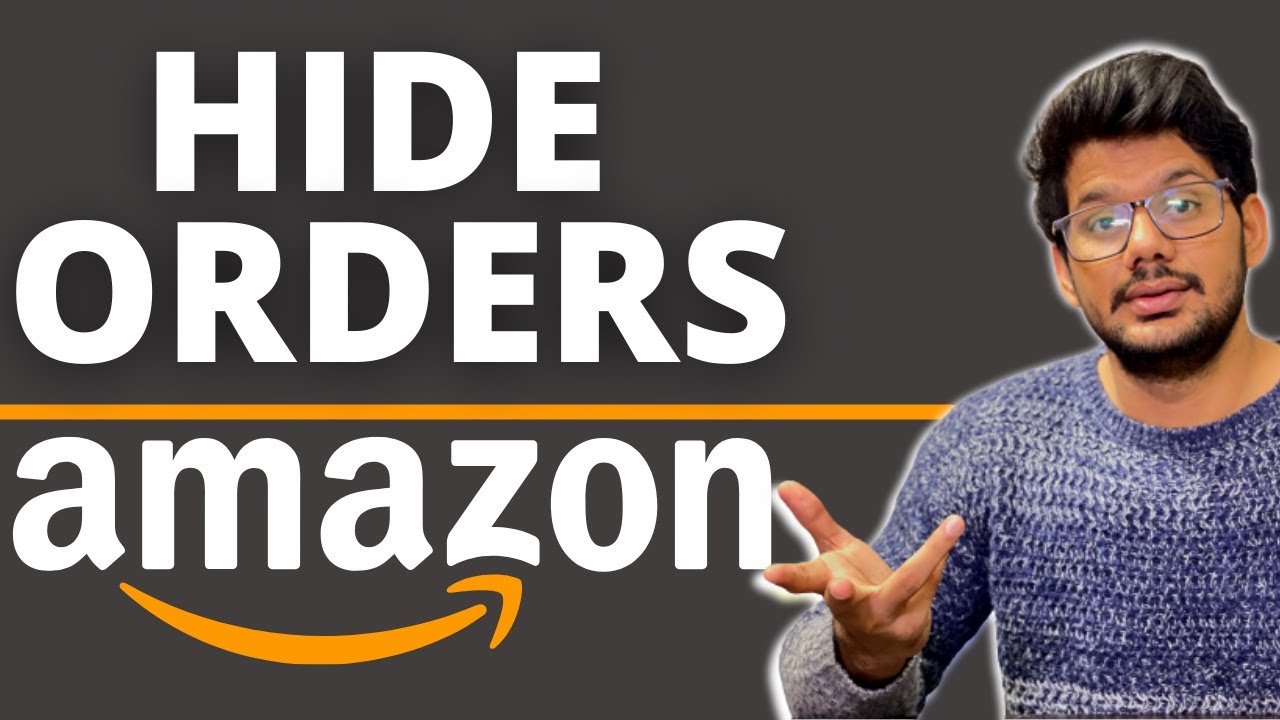In today’s fast-paced digital world, online shopping has become a norm for many. With just a few clicks, you can have anything delivered right to your doorstep. However, the ease of online shopping also comes with concerns about privacy, especially when it comes to your order history. If you've ever wished to keep your purchases under wraps, particularly when using the Amazon mobile app, you're not alone. There are various reasons why you might want to hide your orders, be it for gift planning, privacy concerns, or simply to declutter your account. Fortunately, Amazon offers features that allow you to manage your order history efficiently.
In this comprehensive guide, we will explore how to hide orders on Amazon mobile, ensuring your shopping habits remain discreet. From archiving orders to managing your account settings, we’ll walk you through the different methods available. By the end of this article, you’ll be equipped with the knowledge to maintain your privacy while shopping online.
Let’s dive into the various techniques and tips to effectively hide your Amazon orders on mobile. Whether you’re looking to keep gifts a surprise or simply wish to keep your shopping habits private, we’ve got you covered!
What is the Importance of Hiding Orders on Amazon Mobile?
Hiding orders on Amazon mobile can serve several purposes:
- **Gift Planning**: If you’re purchasing gifts for someone, you may want to keep those orders hidden until the big reveal.
- **Privacy Concerns**: Keeping your purchases private can be essential, particularly in shared living situations.
- **Decluttering**: A clean order history can make it easier to find items you frequently purchase.
- **Avoiding Judgment**: Sometimes, our purchases might not be things we want to discuss with friends or family.
How Can You Archive Orders on Amazon Mobile?
Archiving orders is one of the most effective ways to hide your order history on Amazon mobile. Here's how to do it:
- Open the Amazon app on your mobile device.
- Go to the 'Your Orders' section.
- Select the order you wish to hide.
- Tap on the 'Archive Order' option.
Once archived, the order will no longer appear in your main order history, providing an extra layer of privacy.
What Happens to Archived Orders?
It’s essential to note that archived orders are not deleted. Instead, they are simply moved to a separate section. To view your archived orders:
- Navigate to the 'Your Orders' section.
- Scroll down to the 'Archived Orders' link.
This allows you to manage your order history without cluttering your main list.
Can You Delete Orders on Amazon Mobile?
While Amazon does not allow you to delete orders entirely, archiving serves as a practical alternative. Deleting an order would mean losing all details associated with that purchase, which is not ideal for most users. Instead, archiving allows you to keep a record without cluttering your main order history.
How to Hide Orders on Amazon Mobile: Additional Tips
Here are some additional tips to ensure your orders remain discreet:
- **Use a Different Account**: If privacy is a significant concern, consider creating a separate Amazon account for sensitive purchases.
- **Gift Cards**: Use Amazon gift cards for sensitive purchases to avoid linking them to your primary payment method.
- **Change Account Settings**: Review your account settings to ensure minimal notifications about your orders.
Is There a Way to Hide Order History from Family Members?
If you share your Amazon account with family members, consider setting up an Amazon Household. This feature allows you to share certain benefits while keeping your order history private.
What Are the Benefits of Using the Amazon Mobile App for Order Management?
The Amazon mobile app provides a user-friendly interface that makes managing your orders straightforward. Some benefits include:
- **Easy Access**: Quickly navigate to your orders with just a few taps.
- **Notifications**: Manage your notification settings to control what others see.
- **Visual Layout**: The app's design allows for easy viewing and archiving of orders.
Conclusion: Embracing Privacy While Shopping on Amazon Mobile
In conclusion, knowing how to hide orders on Amazon mobile is an essential skill for anyone looking to maintain their privacy. Whether it’s for gift-giving or simply personal choice, the ability to archive orders effectively can help keep your shopping habits discreet. Utilize the features offered by the Amazon mobile app to take control of your order history and ensure that your purchases remain private.
By following the steps and tips outlined in this article, you can easily manage your Amazon orders in a way that respects your privacy and preferences. Happy shopping!